All the tools you need to grow and run your business, in one place.
Manage clients, accept online bookings, send invoices, collect payments, email & SMS marketing, and build your online reputation.

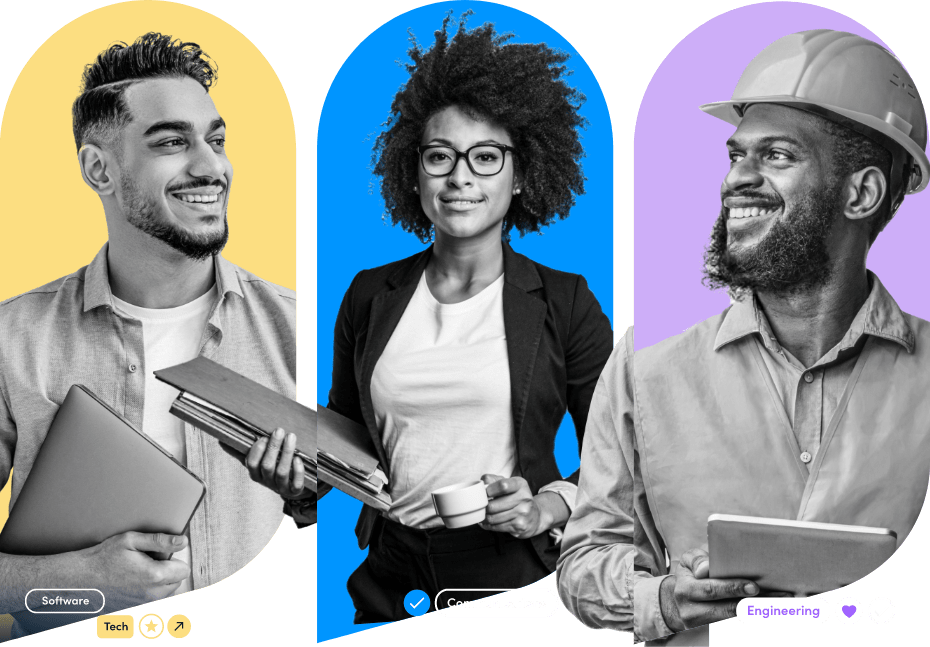
Manage your entire business on one platform
Easy-to-use tools to grow and manage your business on the go
Marketing
Reviews
Scheduling & Calendar
Client Management
Invoicing & Payments
Client Portal
Marketing
Effortless marketing, impactful results.
Create amazing customer experiences and grow your bottom line while you’re at it. Send out targeted and branded email & SMS campaigns like a pro, offering coupons, nurturing your clients and generating repeat business.
- Email/SMS marketing templates.
- Automated campaigns.
- Marketing coupons and promotions.
- Lead capturing and nurturing.
Reviews
Grow your business with ease using reviews.
Online reviews are the best way to build your online reputation, and attract new customers. Collect customer feedback with automated reviews and strengthen your web presence on Google, Facebook, & Hellopeter.
- Automate SMS, Email and Whatsapp review requests after appointments, & payments.
- Manage reviews from Google, Facebook, & Hellopeter from one place.
- Showcase your Google, Facebook & Hellopeter reviews on your website.
- Boost organic search and improve your Google presence.
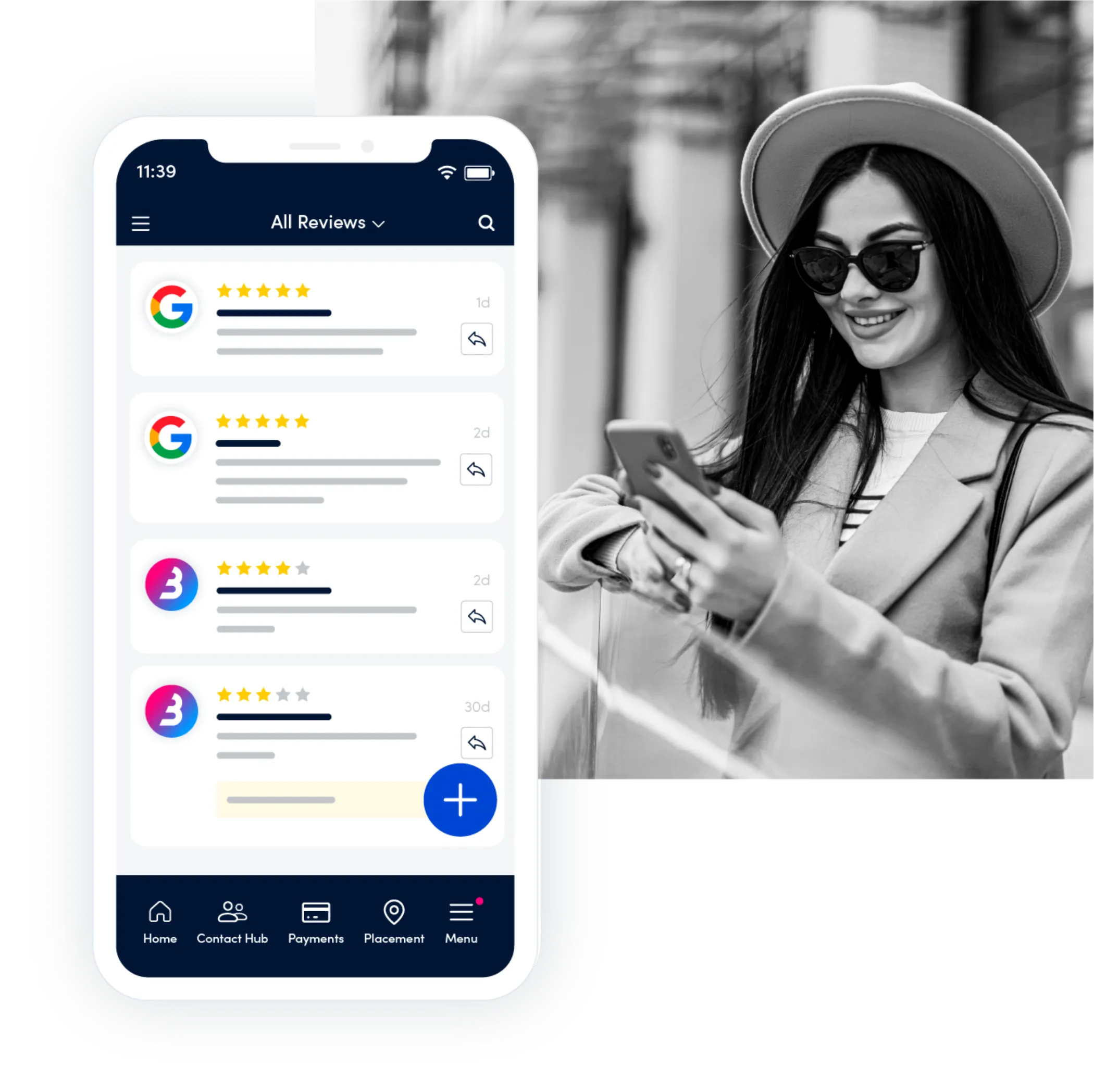
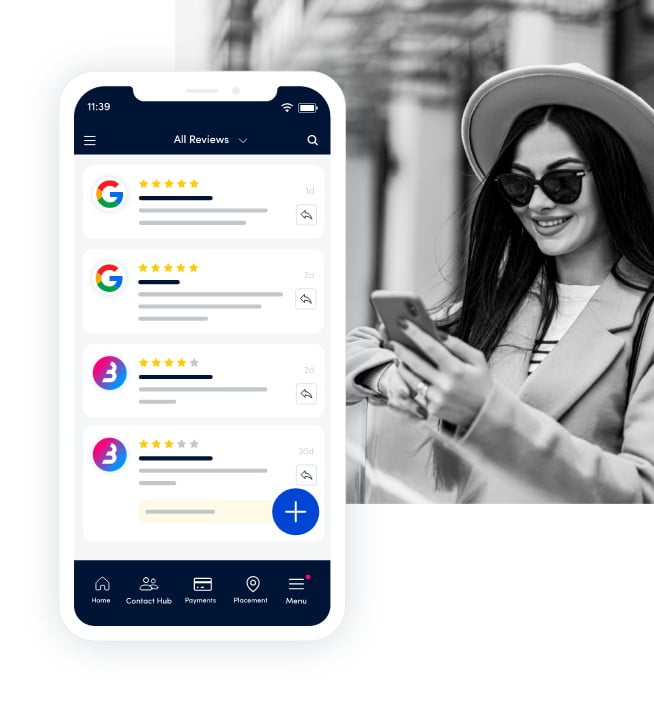
Scheduling & Calendar
Let your clients choose a time online.
Enjoy organised and productive workdays with a powerful business calendar. Automate your most time-consuming tasks with self-service bookings and reduce no shows with automatic appointment reminders, and automatic rescheduling.
- Online scheduling.
- Business calendar.
- Team calendar.
- Automated reminders.
- Rescheduling.
Client Management
See everything about your clients in one place.
Keep all your client’s information together and stay up to date on your client’s activity. Offer the ultimate client experience by having one place to manage, view and track client engagements.
- Intuitive contact management.
- Lead capturing.
- Online document management.
- Two-way texting.
Invoicing & Payments
Send invoices, and get paid faster with digital payment options.
Send estimates & branded invoices, offer secure multiple payment options, and receive payments online in just a few clicks. Automate your payment collection process and never chase your money again.
- Signable estimates & branded invoicing.
- Online & mobile payments.
- Credit card processing.
- Instant EFT.
- Payment automation.
Client Portal
Every business can be online. Sell your services anywhere.
Be available 24/7 with a branded self-service client portal and allow your clients to book, pay, contact you or take any other action online, independently and securely.
- Secure client login.
- Accessible from any device.
- Fully branded and customisable.
- Personalized client dashboard.
We play nicely with:






Learn why businesses are choosing BIZpockit today to help grow and run their business.
Beauty & Fashion
“BIZpockit changed everything… How do you go from 50% no-show rate to less than 1%?”
Sales & Marketing
“A business coach tells you what to do; BIZpockit does the work for you.”
Counseling
& Mental Health
“Being able to make people pay upfront for a session really helped my business.”
FAQ
What is client management software?
Client management software is a powerful tool by which small businesses make a record and keep track of their clients and manage all aspects of their engagement with individual customers. In essence, this software goes beyond being a mere database of customer contacts, as it encompasses the entirety of the relationship between a small business and its customer and helps with the organisation of the records of all past and existing clients as part of a single platform.
To perform its function, client manager software often includes a set of tools and features that streamline the management of customer engagement, including the descriptions of individual services and products provided to a particular client, records of payments made in relation to provides services or products or payments due for them, a timeline of important events encompassing all interactions with a client, a reminder of one’s obligations in relation with a client, a support system for launching follow-up campaigns targeting past customers and creating leads out of new ones.
What to look for in a client management system?
There is a range of features that a client management system needs to offer to be considered as such. While these may vary, there is a common set of desirable functions that all customers should be on the lookout for. Still, trying to look beyond the sheer number of features and focusing on their potential to improve one’s business is a key consideration when acquiring a client management system.
A quality client management system is lean, fast, and impactful when it comes to improving the quality of business-customer relationships. It should support easy setup and configuration as well as fast collection and retrieval of customer-related information. This is done by offering a user-friendly workflow in the creation and maintenance of the database of current and past clients.
Next, it should include the system for the automation of marketing campaigns (including follow-up ones) via email and SMS, as well as the support for attracting new customers in the form of the lead generation functions. It should also help the users stay up-to-date on the incoming events relevant to their clients via an in-built calendar and client meeting scheduling feature.
A quality client management system also offers support for easy integration with other types of software and payment gateways that small businesses are likely to use. Billing and invoicing should be supported through this system, as well as accessible team collaboration and client communication channels. Finally, a client-self service portal through which a client can review their interaction with a business and initiate it independently is a highly desirable feature of any client management system.
Why do companies use CRM systems?
Companies use CRM systems for a variety of reasons, but they usually boil down to a desire to improve several key aspects of their business enterprise.
First, companies use CRM systems to better organize and automate the customer relationship aspect of their business which has a great impact on its longevity and the bottom line. With the help of CRM, they get to create and launch marketing campaigns and analytical research directed at their customers. The data they gather is filtered and organized in a more insightful manner, allowing them to make better-informed decisions based on this vital information.
Also, CRM allows businesses to gather key information on the customers themselves based on creating a history of their interactions with them (purchases, participation in marketing campaigns, etc.) which, in turn, helps them create and offer improved and more profitable products and services. Targeting customers also becomes easier and allows for a more strategic approach to business planning. Finally, by having a collaborative CRM system, businesses can shorten the product development time and optimise their innovation management process.
CRM software also allows businesses to optimise various aspects of their day-to-day tasks, including the management of meetings with their clients, easier handling of payment and billing processes, streamlined support for customer acquisition and retention, etc.
Better work days start here
Curious what BIZpockit can do for your business?
Let a member of our team show you the ropes.